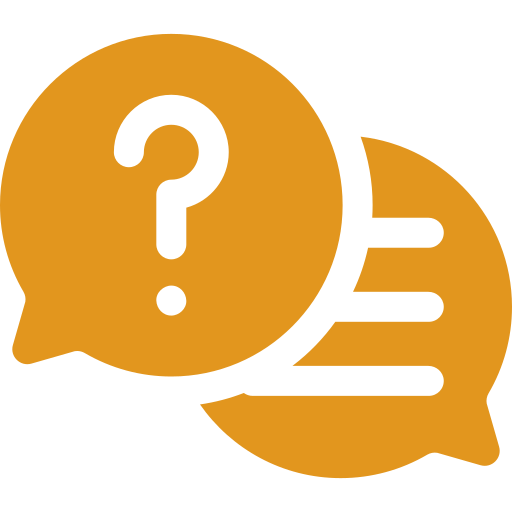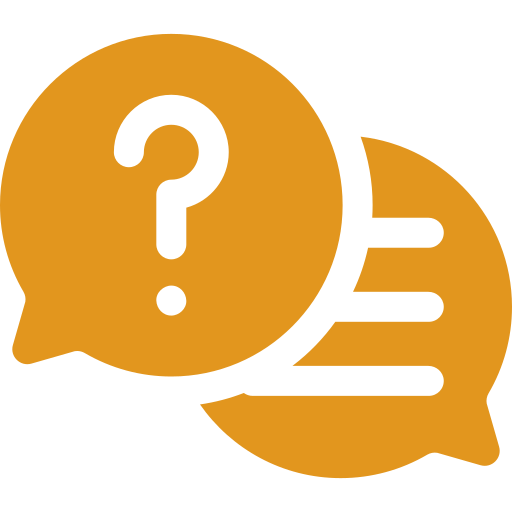A. After your kick-off call, you will be invited to join a Trello Board that is dedicated to your project with our team. On this board you will be to track completed and in-progress action items, you will have access to all contact information for your AHT Implementation Team, you will be able to view the agenda for each training session, ability to upload requested images to customize forms, and email signatures, and you will have the ability to email questions directly to the board for our team to answer.