
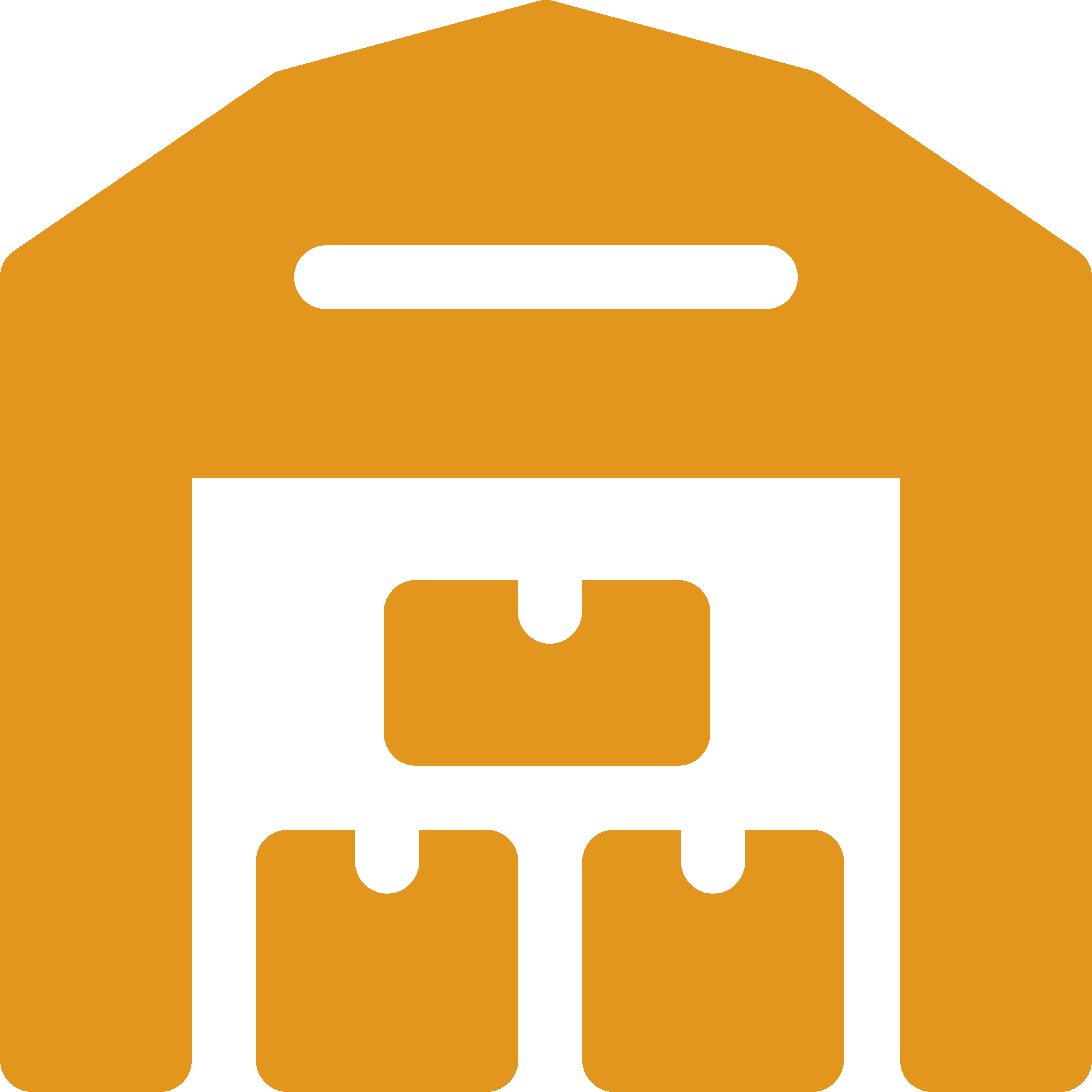

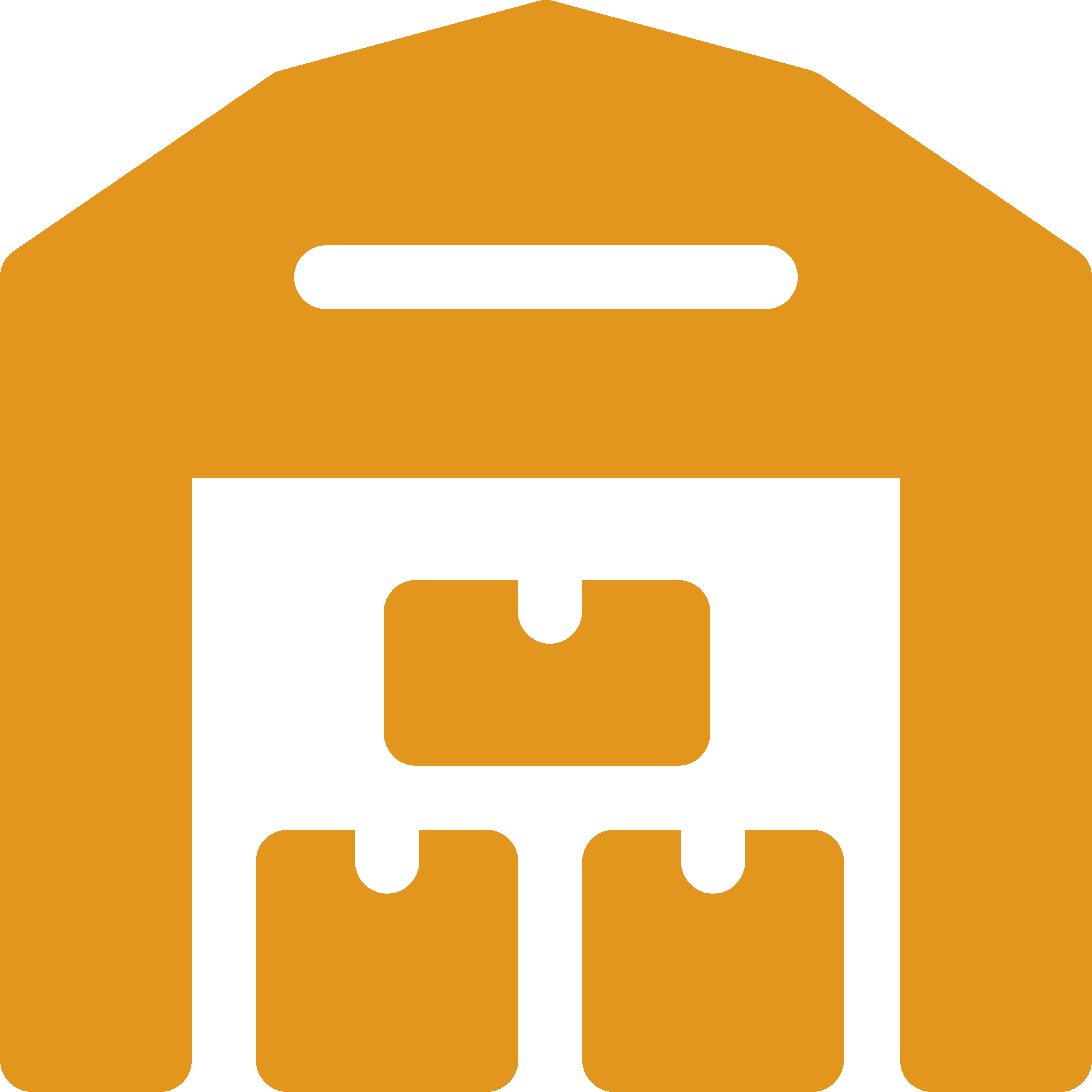
Cloud-Based And Mobile Technologies To Transform Aircraft Parts Distribution Operations

Automate your RFQ-to-Quote workflow with inbound RFQ sorting, organizing, and forwarding to relevant salespeople. VistaSuite RFQ processing works with all your favorite listing service emails like PartsBase, Locatory, ILS and more.
Once inside VistaSuite, the RFQ is sent through predetermined automation processes like export compliance screening*, then the RFQ information is cross referenced and linked with your own system data - giving you easy access to relevant information alongside every RFQ.

Send out vendor quotes with ease and retain the vendor’s pricing responses within the same vendor quote record. With one-click, transform the vendor quote response into a purchase or repair order.
All these transaction activities will remain linked and immediately available throughout every stage of the process.

The ability to find records from the inventory view puts the parts in front of you immediately. Also, inventory is instantly visible within every part record so that you do not have to explore parts and inventory separately.
VistaSuite’s inventory management is intuitively designed with logical groupings of key information and input fields. Pending-inbound inventory is also available from within an inventory view.
Managing inventory in VistaSuite is a refreshing experience with unlimited user-defined fields, unlimited doc/image file storage, pools, consignments, charges, alternates, and so much more. You also can apply a banner image to every inventory and part record as a helpful visual aid.

Easily define your sales order type as either a sale or repair with just one-click. VistaSuite’s sales orders can accommodate the inclusion of multiple alternates and multiple cores.
Line-item data entry is quick to navigate and allows for the data columns to be customized to your preferred viewing arrangement.
Add both inbound and received inventory to purchase orders. Outbound inventory is displayed within the sales order as a quick reference to work in progress.
A sales order can be generated from a repair order, work order or customer quote and can be converted over to a purchase order, invoice, or logistics order for shipping or receiving.

A customer quote can originate directly from an RFQ, Work Order, or a blank template. You can also quickly clone and reuse any customer quote record. When working on a customer quote, with one-click, you can convert it to a sales order, work order, vendor quote, or logistics order for receiving.

A specialized view for showing the inbound inventory is provided in the purchase order layout. Easily allocate piece parts, and quickly convert a purchase order into a purchase order for receiving, or a logistics order for shipping or receiving.
Solutions for Distributors |
||
|---|---|---|
| RFQ/RFP Mgmt. from Marketplaces | ✔ | ✔ |
| Customer Quotes | ✔ | ✔ |
| Vendor Quotes | ✔ | |
| Sales Orders | ✔ | |
| Purchase Orderss | ✔ | |
| Inbound & Outbound Inventory Mgmt. | ✔ | |
| CRM-Like Transaction Status Tracking | ✔ | ✔ |
| Create and Organize Internal Notes | ✔ | ✔ |
| Hide Grand Total When Quoting Services | ✔ | ✔ |
| Unlimited User-Defined Fields | ✔ | ✔ |
| Third-Party Integrations | ✔ | ✔ |
| Custom Reports and Documents | ✔ | ✔ |
| Reports and Documents Creator | ✔ | ✔ |
| Metrics on Analytics Dashboard | ✔ | ✔ |